To register to the conference, follow the instructions below.
First of all, connect to the Payment System and go through the following steps:
- Step 1. Select UNIV.STUDI MILANO – BICOCCA from the Organisation menu

- Step 2. Select Cladag 2017 from the Select the payment reason menu.
- Step 3. In the text-box Amount indicate the due amount, the Due date and in the text-box Reason. Regarding the amount, please check the fee here.
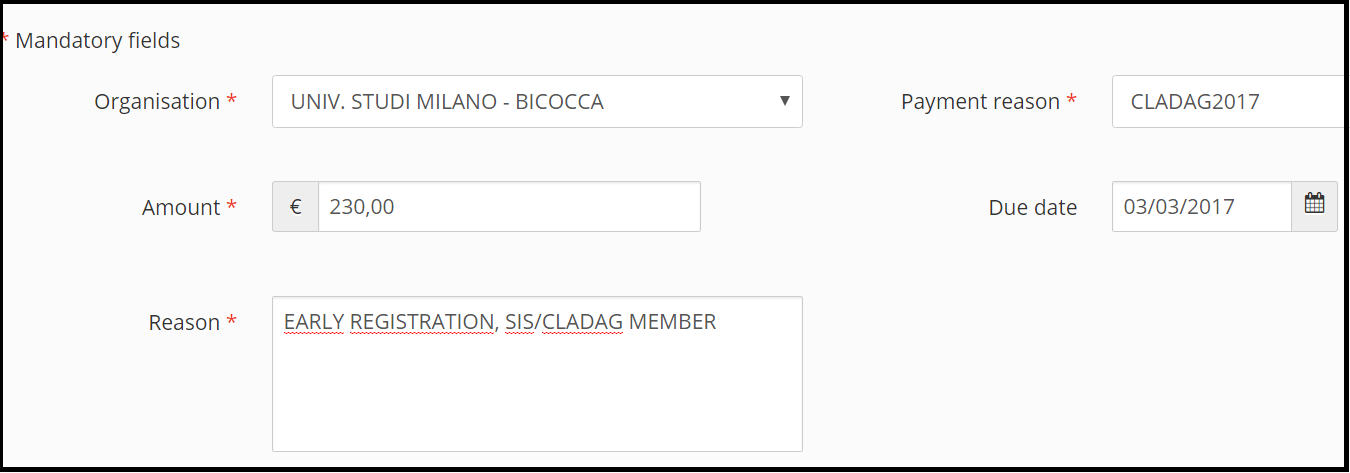
- Step 4. Fill out your personal information, accept the Service Rules and click next.
- Step 5. Follow the payment instructions.
- Step 6. Send an e-mail to cladag2017@unimib.it to notify the payment.
